Hotmail email service now nicely integrates with Bing Maps. It allows you to insert Bing Map of desired location into email message written in Hotmail. This feature is very useful when you are trying to explain about physical location to a person through email message. Bing Maps can be added to email message in few simple clicks using ‘Maps and Places’ feature.
1. Login into your Hotmail account and create new email message.
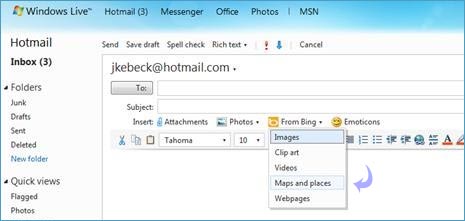
2. In the compose screen, click “From Bing” and then click “Maps and Places”.
3. This will open “Maps and Places” pane at the right side.
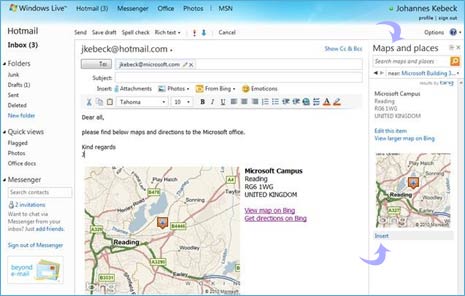
4. Select the location for Bing Maps that you want to add to email message.
5. Click Insert button to add specific Bing Maps to Hotmail email message.
*
Be the first to comment.