In order to help people access information conveniently, many services always take care of themselves and offer auto-login feature, such as Hotmail, which is a free web-based email service and was renamed to Outlook in 2012; however, remembering the arcane combination of numbers and letters becomes more difficult. In this tutorial, we are going to talk about Hotmail password reset. Actually, even people did not forget Hotmail password, they should reset it frequently to enhance security and prevent from data loss. Anyway, if you want to learn about how to reset Hotmail password with or without current password, you will find that our guides are helpful.

Many people search for how to perform Hotmail password reset when they cannot remember their passwords. The account recovery page is the best way to get back your Hotmail account when forgot your password. Make sure that you have accessed your account at least one time in the past 365 days; otherwise it will be deleted.
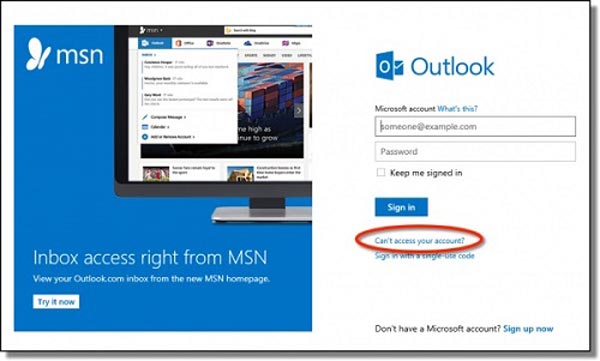
Step 1. Visit outlook.com in your browser. On the sign-in page, click the link titled Can’t access your account instead of inputting your Hotmail account and the password.
Step 2. Choose I forget my password when prompted why are you having trouble signing in and click Next to open the next page. Here you are required to enter your Hotmail account and the Captcha code; then click Next to continue.
Step 3. Microsoft offers a variety of channels to get security code, your primary email associated with Hotmail account, SMS text messages or phone call. Select a proper channel and click Next to receive your security code.
If all channels are not available, you can click the link said I don’t use these anymore; then you need to drop your account info to verify you are the owner. You will receive an email contains the Recovery code from Microsoft after your information is confirmed
Step 4. Put the security code you received into the right box and click Next to open the Hotmail password reset page. Then you can enter and re-enter your new password, click Next to confirm it.
As you can see, the Hotmail password reset process is easier than you thought. To avoid forgetting Hotmail password again, we suggest you to use somethings you are familiar with to create the longer password instead of short random passcode.
If you still remember your Hotmail password, resetting it is even simpler. Considering many people use Hotmail in business, we suggest you to reset Hotmail password regularly. That is to increase the security and safety for your Hotmail account.
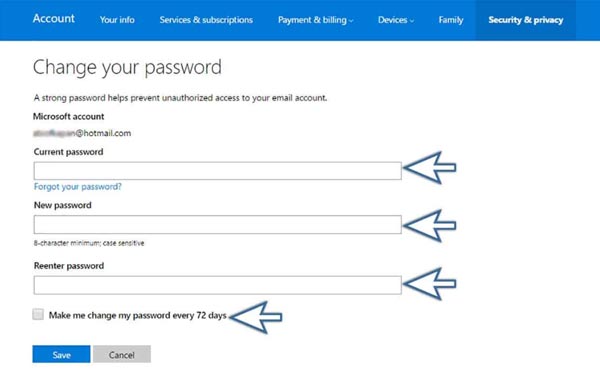
Step 1. Put outlook.com in the address bar of any browser and press Enter key to open the sign-in page. Enter your username and password in the corresponding field and click the Sign In button to open your Hotmail account.
Step 2. Once login, click your profile picture at upper right corner of the inbox, and then choose Account settings option on the menu list.
Step 3. Pick Security & password option on left sidebar, and then select SMS or backup email when you are asked to choose a channel to receive the verification code.
Step 4. Input the verification code into the right field, click Change password option to redirect to Hotmail password reset page. Here you can drop your old password and new password.
Stage 5. On the off chance that you like to check Hotmail on your cell phone, you need to reset the secret phrase on your iPhone or Android telephone.
On iPhone, go to Settings > Mail > Accounts, select Hotmail and tap Account, input the new secret phrase and tap Done.
For Android gadget, make a beeline for Settings > Accounts, select your Hotmail record and tap Server Settings to open settings screen, enter the new secret phrase and tap OK to affirm it.
Section 3: Tips to secure Hotmail secret key after reset
As per our ongoing study, numerous individuals have hunt down Hotmail secret phrase reset since regardless they depend on their brains to recollect and oversee Hotmail passwords. That is fairly troublesome when you consider that we have such a significant number of records and passwords, for example, different email accounts, informal community records and that’s only the tip of the iceberg. As a matter of fact, there are a few techniques to secure and oversee Hotmail secret phrase after reset.
Ensure Hotmail secret word
1. Exceed expectations isn’t just an utility for occupation, yet additionally valuable in day by day life. You can spare your Hotmail secret word after reset in Excel, on the off chance that you as of now have Excel introduced on your PC. The greatest preferred standpoint is anything but difficult to utilize. In addition, Excel enables you to secret phrase ensure a sheet.
2. Your program is another financially savvy approach to enable you to deal with your Hotmail secret key. Chrome, Firefox, Safari, IE and other program programming can record secret key when you sign in your Hotmail account. At the point when overlooked secret key, you can get it once more from your program’s secret phrase director effectively.
3. Viewpoint likewise can recall secret key for email account. In the event that you want to utilize Outlook customer on your PC, it is extraordinary compared to other approach to ensure your Hotmail secret phrase. You can set it in Tools > Account Settings > E-mail of the Outlook application.
4. The most recent approach to secure Hotmail secret key after reset is outsider apparatuses, for example, 1Password, Dashlane, LastPass and that’s only the tip of the iceberg. They are typically perfect with Windows, Mac OS, Linux, Android and iOS. Additionally, outsider apparatuses declare that they utilize propelled encryption innovation to ensure and deal with your secret word on both work area and versatile. In any case, we can’t ensure their security.
Anyway, these techniques are superior to recollecting your Hotmail secret phrase without anyone else’s input.
*
Be the first to comment.