Journal is a book of memoranda to record transactions regarding the date. On a particular date, what are total purchases, total sales, debtors, creditors, income, expenses may not be known as journals. And to obtain information on the above, the entries approved in the journal are classified according to their nature in another book that is known as a ledger.
An account represents a detailed record of the changes that have happened in a specific asset, liability, expense, loss, profit or capital during the accounting period.
All these separate accounts are kept in a loose sheet folder, and the entire account group is called a general ledger.
The ledger is a master record of all accounts of a business unit. It is principal book of the double-entry accounting system that provides all the important information.
Separate accounts are created based on their nature, so all information related to the transaction, such as to whom it is payable, can be obtained through ledgers, what is receivable from, what is the position of the assets and liabilities of the business.
Ledger helps us prepare the trial balance to ensure the arithmetic accuracy of the account.
In addition, the ledger helps us prepare the trade, the profit and loss account, and the balance sheet.
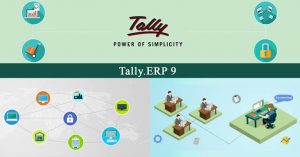
There are a total of 2 main ways to create a ledger in Tally.
Explanation: When we need to create 1 or 2 ledgers, we can create it with the help of the Single Ledger option. On the other hand, when we need to create more ledgers, we can easily create it with the help of an option called Multiple ledgers.
Read also: Difference between Tally 7.2 and Tally 9
Step 1: From Gateway of Tally, go to Account Information.
Step 2: go to the ledger
Step 3: In the single ledger, select the Create option
Step 4: Complete the details on the ledger creation screen is shown:
Name: Enter the name of the ledger, like, Office equipment A / c; Party ledger account (sales)
Under: Each ledger requires a group to operate. For example, Muebles A / c will be under the group of Fixed Assets and party ledger account (sales) of the group under various Debtors, since they are accounts receivable that the company will carry out at a future time.
[Rule: the rule is very simple, we just have to select the group that is required according to the nature of the ledger.] Inventory values are affected: this must be established in itself if we have to keep stocks.
Mailing details: Details such as Name, Address, Country and Bank details for the ledger must be filed [Note: It is for ledgers such as debtors and creditors that require this type of detail.]
Tax registration details: Tax registration details include
PAN/IT No. : ________
Registration Type : ________
GSTIN/UIN. : ________
Set/Alter GST details : ________
[Note: Similar to the mail details, these details are also from people and not from ledgers such as furniture, buildings, etc.] Opening balance: this is the opening balance of the general ledger if any. Any balance of the ledger that has been carried forward from the previous year must be entered as an opening balance.
The process is almost the same as the general ledger method. Only one step is different.
Step 1: From Gateway of Tally, go to Account Information.
Step 2: go to the ledger
Step 3: in Multiple ledger, select the Create option
Step 4: Complete the details on the ledger creation screen:
Under Group: This option is similar to the Under option in Single Ledger Method. For example, Furniture A / c, Electrical installations, and accessories will be in the group of Fixed assets, Investment in shares, Investment in a fixed deposit account in Investment Group, etc. This works well if we create ledgers in a single group. This type of ledger creation is also not useful for creating the ledger of various debtors and the ledger of various creditors, because we also have to fill in the GST details of individual debtors and creditors while we create a ledger account for them.
It is entirely up to the users’ decision to create ledgers using a general ledger or multiple ledger method because that depends entirely on the requirements.
The only important thing to keep in mind is that we get more details when creating ledgers under the Single Ledger Method compared to the Multiple Ledger Method. Because in the Multiple Ledger Method, there are no options such as:
For this, we have to edit the ledger individually while we pass the accounting entries or we can go to each ledger and edit them. In short, choose the method wisely to save time and money.
The groups or headlines in Tally help Tally determine the type of ledger (whether the ledger affects the account on the income side or by nature of expense or the element that will grant benefits or returns to businesses, such as Assets, or an item that creates liability for the business that the business must liquidate using its current assets.
Therefore, it is necessary to place the ledger in the correct head or group so that Tally can account for it correctly.
For example: to pass entry for expenses, say machinery repair costs.
Step 1: the creation of the ledger We have to create two ledgers here:
Step 2: Decide on the grouping
Step 3: Pass a journal entry From Gateway of Tally we need to navigate to the accounting vouchers and select the “F – 7” journal to pass the entry. The entry will be like:
If you want to learn Tally course, then Tally training in Chandigarh is the best place for you.
*
Be the first to comment.